As a student, you’ve probably tried working with a writer that you might have found using our essay writing service reviews list to help you complete your assignments. Indeed, working with professional academic writers is the best way to complete your papers and essays on time and maintain high quality. But if you want to write your assignments on your own, you will need to seek out other solutions.
More specifically, using a spell checker to proofread and edit your text is the best way to ensure that you don’t make any spelling mistakes, grammatical errors, or punctuation mistakes. Using a grammar checker tool will help you improve your writing, fix grammar and punctuation, and align the tone of your paper, among other things.
This comprehensive list will give you examples of the best grammar checkers currently available online. We reviewed each tool based on its quality – whether it detects all errors, which corrections it suggests, what is included in the free package, and so on. Hence, here is a complete list of the best grammar checker tools you can start using today.
#1 Grammarly
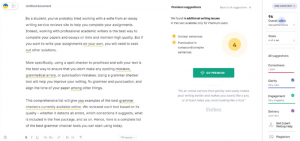 Grammarly is by far the most well-known online grammar checker at the moment. The free grammar checker tool has established itself as a reliable editor that quickly finds punctuation errors, grammar mistakes, and other linguistic issues your text may have. It is available both as an online grammar checker and as a browser extension.
Grammarly is by far the most well-known online grammar checker at the moment. The free grammar checker tool has established itself as a reliable editor that quickly finds punctuation errors, grammar mistakes, and other linguistic issues your text may have. It is available both as an online grammar checker and as a browser extension.
One of the best things about this tool is that it offers a wide range of features for free and can detect even subtle errors. When checking a text, you can select which type of English you are using (e.g., UK English) and set goals for your text (e.g., tone of voice). This will ensure that the grammar checker tool finds all mistakes in your text and helps you further improve its flow.
Grammarly also has a premium version that includes more advanced features such as citation style formatting and plagiarism detection. They can be useful for students, but even the free features are more than enough to proofread your texts efficiently.
PROS
- Wide range of free features.
- Fast analysis and good edit suggestions.
- Use on other websites as a browser extension.
CONS
- Advanced features are in a paid plan.
- Some detected errors are not actual mistakes.
#2 Linguix
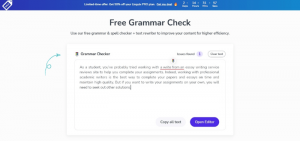 Linguix is a powerful grammar checker tool that also offers a browser extension. Linguix is great for checking basic grammar because its free editor is quite limited in features. That being said, this grammar checker software is still quite popular due to the quality of its paid functionality.
Linguix is a powerful grammar checker tool that also offers a browser extension. Linguix is great for checking basic grammar because its free editor is quite limited in features. That being said, this grammar checker software is still quite popular due to the quality of its paid functionality.
There are several paid plans that you can choose from, but some of the most useful features that you will get include advanced corrections, a PDF export option, quality reports, and more. Not every student needs such advanced features, so even using the basic grammar checker may be enough for most users.
In other words, it’s a good option for someone who is only getting started with grammar checkers. The free Linguix version gives you a taste of what a good grammar checker software can give you and how you can start using it in your daily life for academic needs.
PROS
- User-friendly interface design.
- Straightforward and distraction-free.
- Detects basic grammar well.
CONS
- Most advanced features are in a paid plan.
- May not be ideal for complex texts.
#3 Writer’s Grammar Checker
 You may have heard of Writer as it is a very popular writing tool for anyone, you guessed, who dabbles in writing. Writer’s free grammar checker is quite noteworthy as it is perfect for improving your writing skills and detecting punctuation errors, grammar mistakes, and more.
You may have heard of Writer as it is a very popular writing tool for anyone, you guessed, who dabbles in writing. Writer’s free grammar checker is quite noteworthy as it is perfect for improving your writing skills and detecting punctuation errors, grammar mistakes, and more.
Writer’s Free Grammar Checker is quite easy to use and detects all the common grammatical errors that you might be making in your text. It is quite similar to Grammarly, so if you have used that tool before, you will easily figure out how to use this free grammar checker.
There are paid options for this tool that give you more features (such as plagiarism checking and writing style configuration), but even the free package is enough for performing effective edits of your paper.
PROS
- Modern and minimalistic design.
- Powerful free grammar checker.
- Available as an extension.
CONS
- More advanced features are in a paid plan.
- Other AI-writing features are paid too.
#4 Hemingway Editor
 When it comes to the best free grammar checkers that are also unique, there is likely no better tool than Hemingway Editor. This tool is absolutely free, so there are no hidden paid features. Moreover, this grammar checker software does something most similar tools don’t – it checks the readability and stylistic characteristics of your text.
When it comes to the best free grammar checkers that are also unique, there is likely no better tool than Hemingway Editor. This tool is absolutely free, so there are no hidden paid features. Moreover, this grammar checker software does something most similar tools don’t – it checks the readability and stylistic characteristics of your text.
When you input your text, the online tool will give you a report on the level of its readability. Essentially, this shows which level of education your reader should have to be able to understand your text. In addition to that, the tool can help you improve your writing skills by highlighting specific parts in your text that you can rewrite.
Hemingway Editor shows you where you used adverbs and passive voice and also highlights phrases that have simpler alternatives and sentences that are too complex. By correcting these issues, you can make your text easier to read. In fact, the name of the tool (“Hemingway Editor”) directly refers to the style of writing of Ernest Hemingway, who was known for crafting simple yet powerful sentences.
PROS
- Completely free.
- Unique in its approach.
- Actively helps you improve your writing skills.
CONS
- Doesn’t pay attention to actual linguistic mistakes.
#5 Ginger’s Grammar Checker
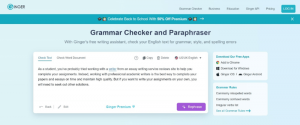 Ginger’s Grammar Checker is one of the grammar-checking tools that make the distinction between US and UK English (you can choose this yourself), making it ideal for students from different countries.
Ginger’s Grammar Checker is one of the grammar-checking tools that make the distinction between US and UK English (you can choose this yourself), making it ideal for students from different countries.
This is both a grammar-checking and a paraphrasing tool. Moreover, you can upload a Microsoft Word document if you don’t want to input your text yourself. Like some other tools, Ginger’s Grammar Checker is available as a browser extension.
This is by far the best grammar checker for students with dyslexia because it also offers contextual correction, a feature powered by the tool’s AI capabilities. The paid premium version of the tool also offers additional advanced features.
PROS
- The distinction between the US and UK English.
- Option to upload a Microsoft Word document.
CONS
- Advanced features are in a paid plan.
#6 Slick Write
 As the name suggests, Slick Write is the best grammar checker that has some of the widest range of features for extensive proofreading and editing. Obviously, this tool will detect grammar errors and spelling errors, among other mistakes. But additionally, it offers features that will help you improve the quality of your text.
As the name suggests, Slick Write is the best grammar checker that has some of the widest range of features for extensive proofreading and editing. Obviously, this tool will detect grammar errors and spelling errors, among other mistakes. But additionally, it offers features that will help you improve the quality of your text.
For instance, you will get a vocabulary report that will show you the percentage of vocabulary variety in a specific paragraph of your text. Other statistics include things like average sentence length, readability index, reading time, prepositional phrase index, and others. All of these are invaluable for students who want to improve their writing ability.
Slick Write is perhaps the best grammar checker when it comes to functionality. What’s great is that it is also absolutely free (and also available as a browser extension). If you enjoy using it, you can tip the creators, but you don’t have to pay for anything if you don’t want to. Students often can’t afford to pay for software, so this kind of voluntary donation is ideal as it doesn’t require you to have a budget to be able to edit your text well.
PROS
- Wide range of features.
- Ideal for improving vocabulary.
- Available as an extension.
- No paid features.
CONS
- Ads may be a little distracting.
#7 Scribens
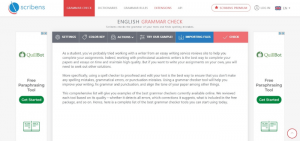 Like Hemingway Editor, Scribens has a feature for highlighting grammar errors, spelling errors, and punctuation mistakes in different colors to make the editing process easier. You can choose between British and American English depending on your needs.
Like Hemingway Editor, Scribens has a feature for highlighting grammar errors, spelling errors, and punctuation mistakes in different colors to make the editing process easier. You can choose between British and American English depending on your needs.
The exporting and importing options can further help you speed up the proofreading process, so this is definitely a good grammar and punctuation checker to try if you need to work on a specific text and submit the paper as soon as possible. Many students are prone to working on assignments when the deadlines are fast approaching, so a tool like this which speeds up the editing process, will be a much-needed addition to your tool kit.
If you don’t want to use Scribens on its dedicated website, you can install its browser extension. As advertised on its websites, Scribens corrects 10 times more mistakes than Microsoft Word, so it will definitely be a great addition to your writing tool kit.
PROS
- Importing and exporting options.
- Extensions are available for different platforms.
- Text highlighting feature.
CONS
- Ads can be a little distracting.
- Limited features.
#8 Zoho’s Grammar Checker
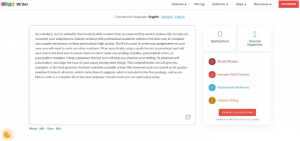 Zoho’s Grammar Checker has been called the best grammar checker for those who want to detect grammar and spelling errors while also correcting the stylistic issues in your writing. Indeed, this tool can also detect wordy phrases, suggest better word choices, and identify sentences that can be rephrased.
Zoho’s Grammar Checker has been called the best grammar checker for those who want to detect grammar and spelling errors while also correcting the stylistic issues in your writing. Indeed, this tool can also detect wordy phrases, suggest better word choices, and identify sentences that can be rephrased.
What sets this tool apart from all others is that this grammar, spelling, and punctuation checker can be used for texts in languages other than English – more specifically, Spanish and French. This means that you can also edit your Spanish and French assignments with this tool (if the need arises for it).
Zoho’s Grammar Checker is incredibly powerful when it comes to improving readability because it identifies a wide variety of words and phrases in your text (including repeated or redundant words, capitalization, split infinitives, unclear pronouns, vague word choices, double negatives, verb-adverb agreement, etc.)
PROS
- Ideal for improving readability.
- Available in Spanish and French.
- Chrome extension available.
CONS
- Some other writing tools on offer are paid.
#9 Language Tool
 Language Tool is a great writing assistant that will help you enhance your writing by detecting grammar, spelling, and punctuation mistakes. You can either insert your text or upload it as a Microsoft Word document depending on your personal preferences.
Language Tool is a great writing assistant that will help you enhance your writing by detecting grammar, spelling, and punctuation mistakes. You can either insert your text or upload it as a Microsoft Word document depending on your personal preferences.
Similarly to Zoho’s Grammar Checker, Language Tool can be used in multiple languages, including English, Dutch, Arabic, Chinese, French, German, Greek, Japanese, Polish, and many others. Moreover, you can even select the type of language for some of these (e.g., Australian, British, New Zealand, American, South African, or Canadian English).
There is a free browser extension as well as office plugins available (for Google Docs, Microsoft Word, OpenOffice, and LibreOffice). While there are paid plans offered, even the free functionality is quite impressive and more than sufficient for efficient proofreading and editing.
PROS
- Biggest variety in language options.
- High-quality grammar and style checking.
- Numerous extensions, plugins, and add-ons are available.
CONS
- More advanced functionality is in a paid plan.
#10 GrammarCheck
 Last but not least, GrammarCheck is yet another grammar and spelling checker that many students will find useful for their academic needs. The tool is very straightforward in its usage, but the downside is that the design of the interface may seem somewhat outdated if you are used to utilizing tools with a more modern design.
Last but not least, GrammarCheck is yet another grammar and spelling checker that many students will find useful for their academic needs. The tool is very straightforward in its usage, but the downside is that the design of the interface may seem somewhat outdated if you are used to utilizing tools with a more modern design.
GrammarCheck has the option to choose the type of English you are using (American, British, Canadian, Australian, New Zealand, or South African), so it’s a pretty good option for students from different countries. In addition to students using GrammarCheck, it can be useful for educators and professionals in other fields.
Unfortunately, the tool doesn’t detect all mistakes, but it is still quite good when it comes to its free features. On its website, you will also find the tabs “Blog” and “Infographics,” with free resources on how you can improve the quality of your text by improving your writing skills.
PROS
- Six different English types to choose from.
- Great for professionals from other fields too.
- Free writing resources are available.
CONS
- The interface is somewhat outdated.
- Not all mistakes will be detected.
Conclusion
All in all, using one of these grammar checker tools is essential for all students who want to improve their writing and create high-quality papers while completing assignments on time. Choose the tool that fits your priorities and preferences the best, but don’t hesitate to try other grammar checkers.
