
Finding the right plagiarism scanner to use can be quite difficult, particularly for students who will be using one for the first time ever. Moreover, most students likely can’t afford to pay for a plagiarism detector, no matter how good it is. This is why you need to find a free plagiarism checker that will be just as good as a paid one.
First, it’s worth contacting the best essay writing service currently available to hire a writer or editor who will help you find unintentional plagiarism in your work. Then, you can use plagiarism checker software to detect even more parts you could have plagiarized. Without further ado, here’s everything you need to know about free plagiarism checkers.
What Is the Difference Between Paid and Free Checkers?
The most obvious reason why a student would want to use a free plagiarism checker over a paid one is the price. Students usually don’t have big budgets, so opting for free software is a necessity. But there are other reasons why you might prefer free plagiarism checkers over paid software:
- Functionality – There are many free plagiarism detectors that have functionality that is either the same or even better than that of paid tools.
- Accessibility – Free plagiarism checkers are often easily available, but you might need to first pay and then register to be able to use a paid plagiarism checker.
- Usability – A lot of free plagiarism detectors are open-source tools, and that means they are often designed by users for users and can thus have better UX and UI.
How the Best Free Plagiarism Checker is Chosen?
To choose the best plagiarism checkers that are free (or partially free), we used several factors that determined how good the tools are compared to each other and their paid alternatives:
- Quality – The overall quality of the plagiarism checkers was mostly based on the number of caught plagiarized phrases compared to paid tools, but other factors (like the ones listed below) were also taken into account.
- Functionality – The number and types of features available in the free tool should be the same as or better than those available in paid tools.
- Speed – The software needs to run and find plagiarized content fairly quickly (though there are some tools on this list that are slower).
- Accuracy – The plagiarism scanner needs to be very accurate, and if it isn’t, there need to be other features that make up for it.
- Usability – The interface needs to be user-friendly so that even beginners can figure out how to use the plagiarism tool.
All of these factors influence how good a plagiarism checker is overall, but you could have a preference for specific features. For example, some students want to be able to check longer texts without breaking them up into parts while other students value accuracy more. The plagiarism-checking tools on this list are all quite good, so it’s best that you choose one for yourself based on your own priorities and preferences.
What’s great is that many of these free plagiarism checkers support multiple languages which means you can check assignments in languages other than English. If this is something that matters to you, then you should definitely look for a tool that will allow you to check plagiarism in non-English-language texts.
#1 Trust My Paper’s Plagiarism Checker

Trust My Paper’s Free Plagiarism Checker has one of the most user-friendly interfaces you will find. This tool will quickly run a plagiarism check on your text (or the document you upload) in a similar way to Turnitin. Essentially, this means that you will get the most accurate result possible when using this tool. Moreover, you will get a complete plagiarism report which will help you fix different parts in your text before you check plagiarism in your paper again.
Accuracy: Best
Usability: Best
Word Limit: 1600 words per check, limited to 3 checks per day
PROs:
- Supports multiple file formats (.doc, .docx, .txt, .pdf, .rtf, .odt).
- Gives you an exact percentage of plagiarism in your text.
- Provides you with a full report with highlighted plagiarism.
- Unlimited checking throughout the day.
- Has editors on staff to help you eliminate plagiarism.
CONs:
- Only 1600 words per check.
#2 Quetext
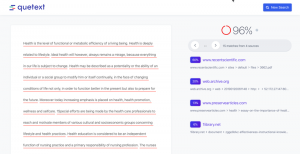
Quetext is one of the most straightforward tools you will ever use. This plagiarism detector will easily detect any plagiarized content in your text, but it can also find duplicate content that you included by accident. However, there is a downside to using this tool – it only lets you check 500 words at a time making it difficult to check longer texts. Yet, if you are looking for something simple, then Quetext’s plagiarism checker is for you.
Accuracy: Best
Usability: Good
Word Limit: 500 words per check, but unlimited checks
PROs:
- Simple and easy to use which makes it ideal for beginners.
- Modern design makes it visually appealing to use.
CONs:
- Only 500 words per check.
- Might insist that you register before it checks your text.
#3 Plagiarism Detector

Plagiarism Detector is one of the first tools that come up in the results of different search engines due to the sheer popularity of the tool. Its free version lets you check a text that is up to 1000 words long, but you can also pay for a Pro version that lets you check up to 25 thousand words. This plagiarism detector also lets you check grammar, so you don’t have to switch between different tools when checking your text for plagiarism and linguistic mistakes.
Accuracy: Good
Usability: Good
Word Limit: 1000 words per check, but unlimited checks
PROs:
- A feature to exclude a URL or check by a URL.
- Ability to upload documents or add them from Dropbox.
- A feature to check grammar.
- Multiple languages are available.
CONs:
- Only 1000 words per check.
- More capabilities unlock when choosing a paid plan.
- Kind of slow.
#4 Check Plagiarism

Check Plagiarism is an online plagiarism checker that has a fairly reasonable word limit (2000 words per check) compared to many other tools of such kind. You can pay for a pro version that will let you check up to 20 thousand words at a time, but even the free version is enough to check texts quickly. What could be an inconvenience for some students is that there are quite a few ads on the page that could be distracting from the tool itself. However, the ads don’t prevent you from clicking on anything, so they are rather a visual distraction.
Accuracy: Good
Usability: Good
Word Limit: 2000 words per check, but unlimited checks
PROs:
- A 2000-word limit.
- Option to upload a document.
- A feature to exclude a URL.
CONs:
- Looks somewhat outdated in its design.
- Too many ads that could be visually distracting.
- Checking longer texts requires getting a paid plan.
#5 PlagiarismChecker.co

PlagiarismChecker.co ranks in the top results from search engines because of its quality and popularity. This tool will swiftly detect plagiarism in your text and point out any duplicate content with very high accuracy. That being said, you have an 800-word limit and a limited number of queries as an unregistered user. As a result, this tool will be more useful for those who can afford to pay for such software. Still, its free capabilities can be valuable for everyone.
Accuracy: Good
Usability: Good
Word Limit: 800 words per check and a limited number of queries
PROs:
- Ability to upload documents or add them from Dropbox.
- A feature to exclude a URL.
- Multiple languages supported.
CONs:
- To check 1-30 thousand words, you need to get a paid plan.
- Small word limit and a limited number of queries.
#6 Plagiarism Checker by Search Engine Reports

Plagiarism Checker by Search Engine Reports will provide you with a detailed plagiarism report after you run your text through the tool. After you check plagiarism, you can also check the grammar in your text to make sure that you don’t have any linguistic mistakes. You can also exclude up to 5 URLs when checking your paper which is more than plagiarism-checking tools usually allow.
Accuracy: Good
Usability: Good
Word Limit: 1500 words per check, but unlimited checks
PROs:
- Multiple languages supported.
- Get a plagiarism report.
- Option to check grammar in your text.
- A feature to check by a URL or exclude up to 5 URLs.
- A feature to upload documents or add them from Dropbox.
CONs:
- Only 1500 words per check.
- No paid option to check longer texts.
#7 Writer.com’s Plagiarism Checker
 Writer.com’s Plagiarism Checker is an online plagiarism checker that effectively utilizes its minimalist design to deliver a distraction-free experience to its users. This is the best plagiarism checker for someone who wants to check long texts without breaking them up into parts because you have an unlimited word count. However, students need to be aware that this tool is not entirely accurate. It will detect most of the plagiarized content in your text and even give you suggestions to fix it, but it could still skip some parts that you will need to correct yourself.
Writer.com’s Plagiarism Checker is an online plagiarism checker that effectively utilizes its minimalist design to deliver a distraction-free experience to its users. This is the best plagiarism checker for someone who wants to check long texts without breaking them up into parts because you have an unlimited word count. However, students need to be aware that this tool is not entirely accurate. It will detect most of the plagiarized content in your text and even give you suggestions to fix it, but it could still skip some parts that you will need to correct yourself.
Accuracy: Low
Usability: Best
Word Limit: unlimited
PROs:
- Unlimited word count.
- Gives suggestions to fix plagiarism.
- Minimalist and distraction-free design.
- A handy Chrome extension.
- Fast
CONs:
- Not accurate – finds little to no plagiarism.
#8 Grammica’s Plagiarism Checker

Grammica’s Plagiarism Checker is one of the many tools available on the website, so you can easily check plagiarism and then use tools for checking grammar and spelling, proofreading, and so on. Just like the previous tool, this one has an unlimited word count, so you can check very long texts with no issues. That being said, users have complained about the checker being fairly slow and even breaking quite often. This can make it frustrating to complete the check and fix plagiarism, so developers have been working on improving the tool.
Accuracy: Good
Usability: Normal
Word Limit: unlimited
PROs:
- Unlimited word count.
- Simple and straightforward design.
- Checks uniqueness and plagiarism in percentage.
CONs:
- Very slow while checking.
- Can break quite often.
#9 PlagiarismCheck.org
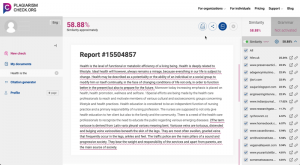
PlagiarismCheck.org is one of the most accurate plagiarism checkers you can find right now. If you use this tool, you will never be afraid that there is some plagiarism that you didn’t fix because the plagiarism report you get will show you all the plagiarism in your text. Unfortunately, this outstanding accuracy also means that you are quite limited. You can only check 1 academic essay page or 275 words before you have to pay for using the tool. If you are ready to start paying to use a tool of such high quality, then this plagiarism checker is for you.
Accuracy: Best
Usability: Good
Word Limit: 275 words of 1 academic essay page
PROs:
- Very accurate.
- Simple but pleasant and user-friendly design.
- Ability to upload files as well as use the text box.
- Supports multiple file formats (.doc, .docx, .txt, .pdf, .odt, .odp, .rtf, .ppt, .pptx).
CONs:
- Only 1 free page (275 words) can be checked before you have to get a paid plan.
- You have to register.
#10 Edit Pad’s Plagiarism Checker

Edit Pad’s Plagiarism Checker is another plagiarism-checking tool you can try for identifying plagiarized and duplicate content in your paper. Though it only lets you check 1000 words at a time, you have an unlimited number of checks. You also have the option to upload documents in four different formats as well as check texts in multiple languages. The tool will show you plagiarism and uniqueness in percentages.
Accuracy: Good
Usability: Normal
Word Limit: 1000 words per check, but unlimited checks
PROs:
- Supports multiple languages.
- A feature to upload documents.
- Supports multiple file formats (.doc, .docx, .txt, .pdf).
- Shows plagiarism and uniqueness in percentage.
CONs:
- A simplistic design makes it look a little outdated.
- No document view in results.
Final Thoughts
All in all, there are definitely quite a few options for you to choose from. To write a good paper, you don’t need the absolute best plagiarism checker, but you do need a decent one. And if you are a student, then choosing a free plagiarism checker to do the job is better for your budget than using a paid one. Use this list to find your new favorite plagiarism checker software.
Just to make sure you got it all right, and plagiarism checkers can serve you well, here is the video with an explanation of what plagiarism is and how to avoid it.
